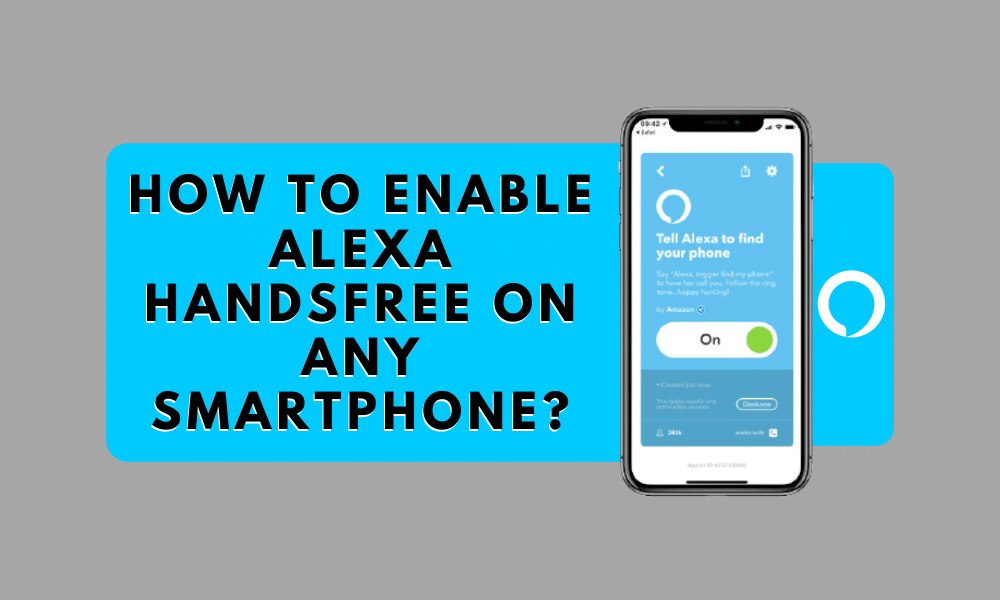
How to enable Alexa Handsfree on any smartphone best 21
I hope you are familiar with Alexa. If not, no worries. I will give you a brief idea about it and tell you How to enable Alexa Handsfree? Basically, Alexa is a voice assistant application/device similar to google assistant. Which we are using since the advancement of android phones. You can talk with Alexa, ask questions, ask for weather details, and do shopping on your Amazon app. There are a lot of things that can be done by Alexa same as Google Assistant.
Now a lot of smartphones also supports Alexa but it does not comes pre-activated. so here are the steps by following which you can enable Alexa assistant on any Android phone.
When I say How to enable Alexa Handsfree on any smartphone. That means your phone should be running Android 5.0 or higher or iOS 9.0 or higher for Apple devices.
If you qualify above requirement, bingo! go are just few steps away to enable Alexa on your mobile device.

following are the steps that you need to follow to enable it:
- Open the Play Store and search for Alexa App
- Download the Alexa app and launch it
- After opening it, you would be asked to login/sign up
- Now login to your Amazon account, if don’t have one click here to create a new one: https://amzn.to/3cGCnIk
- Follow the shown instructions to set up Alexa Handsfree
- Don’t forget to enable and allow the “Microphone” setting
- Now just say “Alexa” and Alexa will be in your service.
Now if you don’t get the Alexa Handsfree setup option on your screen, don’t worry. Here is a alternative way to do that.
Alternate way to enable Alexa
- Follow all the above options for app downloading and sign in
- Now go to right corner of the app and there you find three horizontal bars
- Inside this, go to settings
- Now find Alexa app settings,
- And there you see “Enable Alexa Hands Free”
- Toggle the adjacent button and Boom!
- Enjoy the Alexa hands free on your phone.
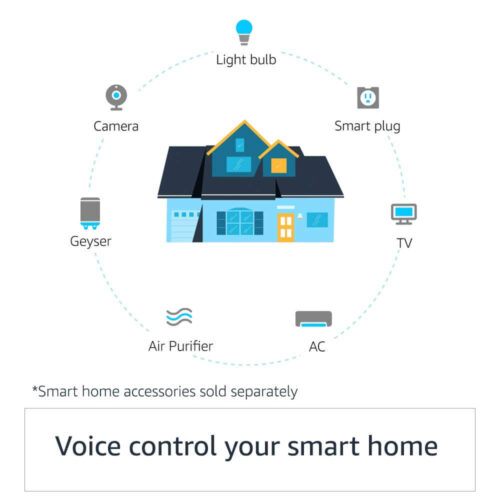
As I told you, Alexa is a smart voice assistant. Which can do your tasks by just listening to your commands. And It would be “sone pe suhaga”, I mean “Icing on the cake” if you have smart devices too in your home.
It would be a perfect combination of smart home devices. If you don’t know, I have a lot of IoT Smart Devices in my house and nearly everything is automated. I am also working on a smart project if succeeded I’ll share a video on my YouTube channel.
My smart home includes following devices:
- Smart LED Bulbs (Wi-Fi 16M color version)
- Smart LED Strip (Wi-Fi 16M color, 5 meter version)
- Amazon Smart Plug to operate Induction Cooker and Electric Kettle
- Amazon Echo Dot (2nd Gen)
- Amazon Echo Dot (3rd Gen)
- Amazon Echo Flex (wall mounted)
- Mi Wi-Fi Camera (for Monitoring)
- Mi PIR Human Detector
- Mi Door Intruder Alarm Switch
- Mi Programmable Button
- Mi Smart Hub
- Mi Smart Socket
- TP Link Smart Bulb (2 colors)
- Smart Socket (6A)
- etc.
Mostly all the daily use appliances on my house are controlled by an Android app and Amazon Alexa.
Now coming back to the point How to enable Alexa Handsfree. Now when you know how many devices I’m using with Alexa it would be easy for me to describe. What actions can it perform with my house.
- Alexa can Turn ON and OFF lights and fans of my house
- It can Dim my light’s intensity and also can change its colors
- It can schedule an Alarm or Reminder
- It can shopping from my Amazon account
- It can tech me anything I ask
- It can answer to my silly questions
- It can set a whole day routine
- It can talk to you like a person
- It can set Smart Plug’s time when to On/Off
- It can control the Wi-Fi camera
- It can show the video from Prime Video (if you are using a screen enabled Alexa device)
- It can show you security camera feed
- It can book a cab for you
- It can order food for you via Zomato
- It can order groceries from Amazon Now
- It can Book a movie on Book My Show
- It can brief you latest news
- It can tell you interesting things of the world
- It can play games with you
There are tons of things that can be done Alexa. And this is the thing.
I hope now you have got the idea, How to enable Alexa Handsfree and use it. If not, what you are waiting for?
Above you can also check some Alexa enables Amazon Echo Devices. If you like to purchase one😉.
Enjoy your device! and wait for the next article on Amazon Deals.
Cheers!
Comments (4)
Comments are closed.


Very Useful information 👍
Thank you
Great stuff..👌
Thank you