ENC vs ANC which is best ? this is a very common and confusing question…
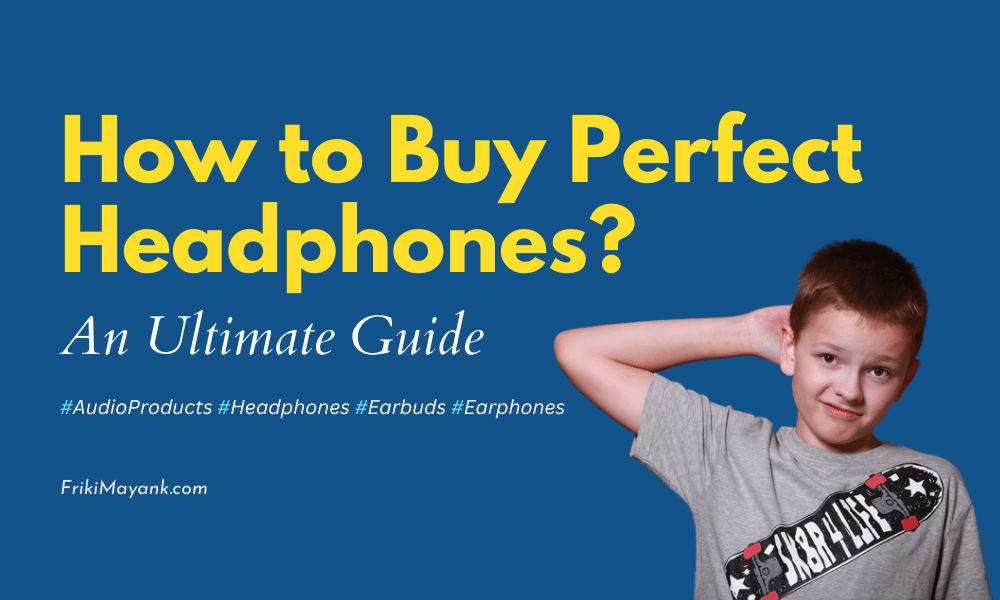
How to buy a perfect headphone in 2024?
5.
How to buy a perfect headphone in 2024?
Hey, how are you doing today? today we are going to discuss “How to buy a perfect headphone?“
After reading this article, you will be able to choose any headphone, earphone, earbud even soundbar and speaker from any brand.
And all, without being stuck into any false marketing, hyped features, or advertisement done by any brands.
This is a step-by-step guide where I have broken down and explained every corner of technology that will encounter you while you might be wondering “How to choose a perfect headphone?”
Why should you read this guide?
I have seen many bloggers, YouTubers, or Instagram reelers telling you, buy this headphone or buy that earphone. But what they never tell you: “How to buy a perfect headphone?”
Maybe they also don’t know, how to buy a perfect headphone. An engineer can be a blogger, YouTuber, or reel maker but all the YouTubers out there are not engineers or from technical backgrounds.
Since they aren’t from technical backgrounds and became self-taught YouTubers or Bloggers, which I appreciate because of their hard work. Still, they miss some fundamentals of an electronic system.
I’m not humiliating their talent or content, it’s just every day thousands of people make lakhs of review videos including me, and most of them are doing paid promotions to sell the products to make money out of it.
This is something that I don’t like, and that’s the reason I mostly recommend only those things to my audience that either are being used by me or by my known/native people.
Now, there would be a question in your mind. If I’m questioning others then what about my authority in the Audio domain?
You are very right here Since I’ve been exploring audio and wearable tech for many years now as an engineer and as a manager. So I have more knowledge about audio products than a normal YouTuber or blogger.
This question was asked many times: “How to buy a perfect headphone?” “how to buy a perfect headphone?” And I know how to answer this in a better way.
This article is going to be an important asset for you, where not only my natives but you also getting to know: how to buy the perfect headphone.
I’ll deep dive into tech and my tech experience to explain to you every point, “How do I purchase a pair of headphones for myself?” or “How to buy a perfect headphone?”
And yeah, this Headphone Guide applies to any audio product you are planning to buy now or in the future, so you can save this link and I’ll be updating this occasionally.
The headphone is a widely used term so I chose to mention this in this article’s title rather than a “how to choose an Audio product?”
One more thing, if you ever wonder about me you can check about me here or my personal gadgets list here those I have been using personally for years.

How will you choose a perfect headphone?
There are a lot of things to consider when you are thinking, “How to buy a perfect headphone?” or any other audio product.
I’m going to break all the topics into small sub-topics here so that you can read them and understand them easily.
Let’s dive deep into the article without any delay.
How to buy a perfect headphone?
- Check Headphone’s connectivity options
- RF connectivity
- BT connectivity
- Wired
- Check Bluetooth version (Bluetooth, Bluetooth LE), Importance, and profiles
- Check supported profiles
- Check driver details of the headphone
- Driver type
- Driver size
- Driver impedance
- Driver type (closed back, open back)
- Check supported sound codecs (SBC, AAC, aptX, aptXHD, LDAC, etc.)
- Check Dual pairing
- Low latency option
- Look for Backup & Charge time
- Look for Fast charge
- Supported Audio file types
- Pro Tip for hi-quality Music listeners
- Download the music files at a high bit rate
- Use a better codec available on your phone
Now you might be getting overwhelmed with the above-mentioned points. But trust me It would be as easy as eating an ice cake.
Let’s start with the first point.

The best headphone connectivity options?
No No No… you don’t need to get confused about this heading. Let me explain it first to you then only you will be better to think.
There are multiple connectivity options available for headphones. And you might have heard about Bluetooth and wired types only.
But there are majorly 3 types of connectivity options available there in the market.
- Wired (simple and easiest but a messy thing to manage)
- Bluetooth (easy, reliable, and versatile)
- Radio Frequency (easy, no pairing tension but more interference issues)
The above 3 kinds of connectivity options are available with headphones & earphones. You may have also seen NFC, which is found in some premium headphones but that’s only for pairing purposes.
So when choosing a pair of headphones, select only one that fulfills your connectivity needs.
I always prefer Bluetooth over RF headphones, not just because of connectivity freedom, but also for versatility & reliability.
Sometimes RF headphones start interfering with other ones and wired becomes a mess at some point and they aren’t easy to manage when you are on a commute.
That’s why Bluetooth seems a better option to me and if you also have considered the Bluetooth option with me, then let’s talk about the Bluetooth version.
And this is a key element of your headphone and audio product; especially when you are thinking of “how to buy a perfect headphone?”
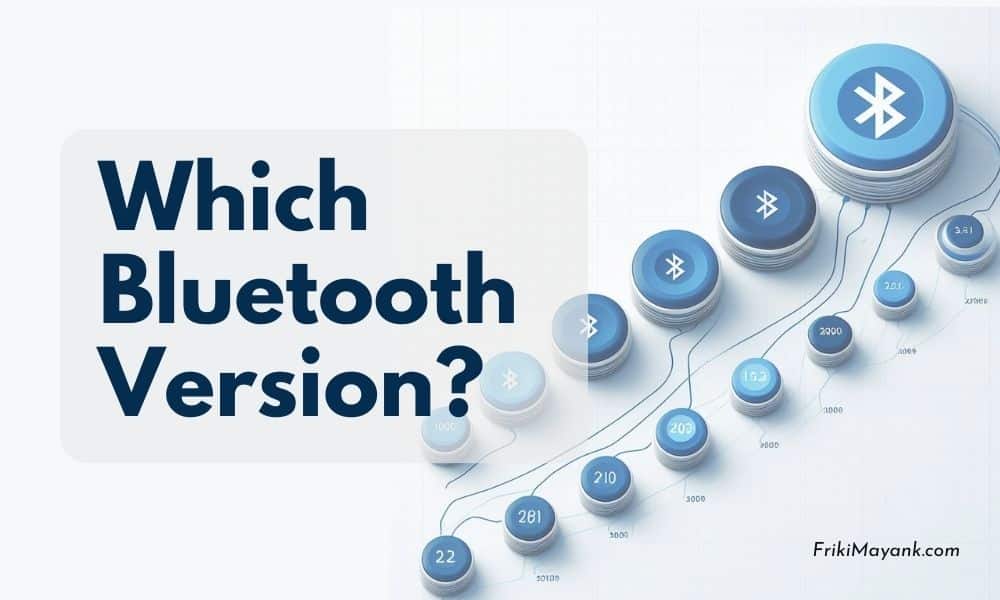
Which one is the best Bluetooth version?
Should it matter to you? Yeah of course. At least for me and after reading this article it will start mattering to you too.
Why? Umm, the answer is here, do you upgrade your phone’s software to its latest Android or iOS version? why? because whenever you upgrade your phone’s software, you are being blessed with some cool features and functions.
This is the same with the Bluetooth version. Bluetooth has evolved so much since its first appearance and evolving every day. In today’s era, we don’t just use Bluetooth to listen to music, but it also controls our home, smart devices, and other connected things.
For example, if I compare Bluetooth 4.0 vs 5.0, there are significant changes. You are getting Dual device connectivity, Bluetooth LE support, less power consumption, more processing and codec support & many more things.
Bluetooth LE is known as Bluetooth Low Energy which uses very low power to execute any tasks. It uses different compressions to save your device’s energy which means longer battery life for you.
I understand, normally people care about looks more than looking at these details but the thumb rule is, if you are buying a pair of new headphones look for a higher Bluetooth version available at that time.
Nowadays Bluetooth 5.4 is the latest version, so try considering Bluetooth 5.2 or above Bluetooth versions, which will save battery consumption as well as give you better reliability.
Now once you have decided, what Bluetooth option you want. Now next we have Bluetooth’s file support system.
Let’s discuss important and must-have Bluetooth profiles for an audio product is this “how to buy a perfect headphone article?”
Different Bluetooth profiles supports on headphone?
Profiles are a set of rules for Bluetooth that enables headphones to perform different tasks like hands-free calling, playing music, gaming, controlling devices remotely, etc.
Profiles are the thing that will let us know what kind of functions a headphone can perform.
There are a few profiles for your reference: a2dp\avctp\avdtp\avrcp\hfp\spp\smp\att\gap\gatt\ rfcomm\sdp\l2cap, etc.
You need to verify at least 4 of them: A2DP, AVRCP, HFP, and HSP, if these four profiles are there. Your headphones can perform all the basics you need.
now let’s talk about what kind of drivers you need. What should be their size and type? And what is the overall impact of it on the sound quality of the headphones?

Which speaker is the best for headphones?
if you have thought about, how to buy a perfect headphone? then choosing a good speaker also should be there on the list.
In an audio product, the thing that drives the sound or music is called the Driver, which generally means Speakers in layman’s language.
Speakers come in different shapes and sizes. And all this depends upon their structure and the internal technology they are based upon. Following are the different categories of the drivers they fall into:
- Driver types: There are mainly 2 types of drivers being used in earphones and headphones.
- Dynamic drivers: Mostly used drivers, for all kinds of music and sound products.
- Balanced armature drivers: Mostly used for Music monitoring purposes, recommended to those who love to listen to clear vocals.
The sound is not a matter of speaker type but also depends upon its size.
- Driver size: if you are a Bass lover, then I have a simple formula for you. A bigger driver produces a louder sound and better Bass.
So if you are using a 40mm driver then its Bass quality would count below in comparison to a 50mm driver of the same parameters. And this same thing applies to the earphones.
- Impedance: A speaker is a mechanical device that acts as a transducer. They are used to convert electrical energy into sound energy. To convert this electronic signal into a sound speaker needs a medium, this medium is called Voice Coil.
This coil is responsible for music reproduction inside your ears.
Now there could be different impedance ratings for a voice coil. A 16-32 Ohm voice coil is considered as a good companion with mobile phones.
- Ear cup design: I know this is getting so overwhelming, hehe.
But don’t worry, you don’t need to think too much about these designs.
Industry produces major 2 types of ear cup designs:
- Open back
- Closed back
Close-back designs are widely used design by most brands as they provide nice passive noise isolation. These headphones have a fully covered design. Whereas open-back designs have some air-passing mesh/plastic part on their back.
So if you are a Bass head, you surely need a closed-back design. And if you just want to focus on the mids and highs, an open-back design is the best for you.
I hope you are not getting bored now. So “How to buy a perfect headphone?” comes up next with the headphone’s audio codec.

What is an Audio Codec?
Codecs are compression techniques or we can say a pieces of software that are used to compress and decompress audio data.
Now you might be thinking, why do the headphones need a codec? So the answer is: it is required to stream a song from your phone to your wireless headphones.
The audio file can’t be sent directly to your headphones. And breaking a file into little data packets and then sending it over Bluetooth loses its quality.
To maintain the original quality of the music and reproduce it as original as it was on your phone, a codec is used. Codec compresses your audio file on your phone, sends it to the wireless earphones then decompresses it and gives you a piece of crisp and clear music.
Hope now you understand why a headphone uses an audio codec. These codecs compress and decompress the audio files.
Your music files are very heavy, and to listen to them over a wireless network. Codec technologies break a song into smaller pieces while sending it to a wireless headphone and once received there it re-joins all the pieces to form the original song.
Here are a few codecs that you might have seen or listened to:
- SBC
- AAC
- aptX
- aptX HD
- LDAC
SBC and AAC are very common codecs and can be found on most of the audio products like earphones, headphones, earbuds neck bands, etc.
Let’s move to the next topic of “How to buy a perfect headphone?”
Supported Audio file types
Audio file input support is also an important thing. I know you may be hearing this term for the very first time because people don’t care much about this.
They just visit an online or offline store, test the sound, check the mic quality, see the looks of a product, and buy it in the first place.
But, since you are coming from FrikiMayank’s community, just don’t forget to check it at least once.
Here are a few popular file types: mp3, mp4, avi, flv, mkv, 3gp, etc. You got the point.
Now the question is: why do you need to check these supported audio file types when you are looking for “how to buy a perfect headphone?”
This is because different file system uses different compression and containers which sometimes degrades the overall sound quality. And this will always lead you to an unsatisfied music experience, which I don’t want to happen to you.
Although all the good brands support most of the file types. The chipsets have become smart enough to have multiple codecs on the board. But as we know – precaution is always better than a pain reliever.
So do check this whenever you are buying an audio product.

Dual pairing capability
A lot of us are using 2 smartphones at the same time. This means either we need 2 headphones to connect with both phones or only one can be connected at a time.
In this scenario headphones’ Dual Pairing feature comes to power. So if you have 2 phones with dual pairing enabled headphones. You can enjoy the calling, gaming, and music-like features of both phones. And only a few headphones can connect with two mobile or host devices at the same time.
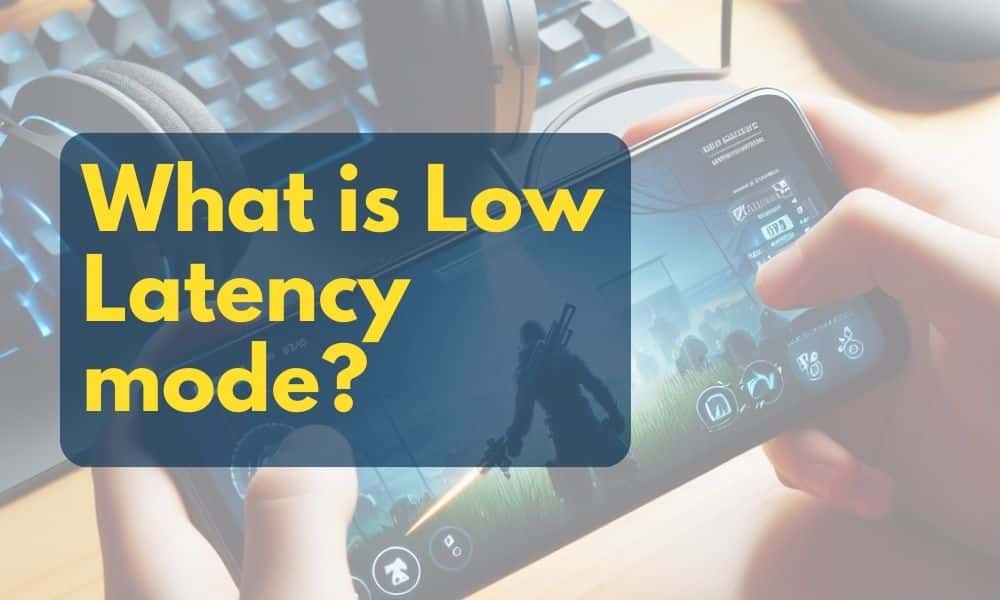
Gaming mode - Low latency
Low latency or gaming mode, whatever you name it. This term became very popular nowadays in the new era of wireless earphones, and headphones.
The main purpose of this technology is to soothe your ears by minimizing the signal transit delay from your mobile device to wireless earphones.
The thing is, it wasn’t that important in the past then, how is it becoming so popular? And should it matter to you?
There can be two main reasons behind this:
- Technology advancement due to public demand to compete with wired earphones
- Companies want more money out of your pockets for their products
Both the above-mentioned cases fit very well in the present situation.
Technology is growing day by day and people want a solution that can provide them with wired earphones-like experience without any delay. This delay can be seen majorly while you are gaming on your wireless audio devices or watching a series or movie.
So this demand from people gave the industry a chance for tech enthusiasts to craft a Low Latency solution.
Believe it or not, some audio manufacturers also took advantage of this opportunity and molded this into a money-making model. They included the low latency feature while charging you a premium cost.
But today, cheaper options are also available and you can get somewhere around 30 to 90ms low latency in a budget headphone costing less than ₹1499 bucks.
Why do you need low-latency headphones?
Wherever you are facing a lip sync issue or in a game when your player is being injured by bullets and you don’t have any idea where they are coming from. Just enable the Low-latency – Gaming mode on your wireless headphones.
This will give you some hidden powers to tackle these issues and this is why low latency is important.
Don’t worry, I know your needs and I’ll list some decent choices for you at the end of this article, haha.

Battery Backup & Charge time
No one wants to recharge their electronics again and again? And especially when you know you have to work all day on a single charge, battery backup plays a critical role.
So when you are buying a pair of headphones, don’t just see the price tag and the looks. You also need to check how much time of freedom you are getting from your charger.
As I use a Realme Buds 3 neckband which gives me around 35H of backup, while my Samsung Buds2 Pro 10H and Sony headphones have 30H of playtime on a single charge.
Fast charge support
Some of the industry suppliers started adding fast charge options to their wireless audio devices. This is a great thing because I can charge my neckband just for 10 minutes to get 15H of playback time.
So you can also consider this option with your new purchase, also it’s not necessary to include it as it also damages the battery cycle and life but in an emergency, it feels like heaven.

Pro Tip for Hi-Quality music listeners
You got an idea: “How to buy a perfect headphone?” And now I’m going to tell – “how to use the true potential of your headphones with HQ music?
1. Download your music files at a high bit rate
I know there are many online apps like Prime Music, Spotify, etc. you might be using to listen to music. And some of the apps are selling you their memberships to listen to music on the go.
But buddy if you want to hear the best outcome of your music, then you need to download it and save it on your phone or in your respective App.
And when I say download your music, it’s not about downloading some random quality versions of the song, NO.
You have to download these songs at the highest possible quality/bit rate available on your respective Apps. This will not just make your music experience better but also give you peace of mind from online buffering while you are traveling in a low internet zone.
And if you don’t use online music apps, that’s great – No problem. Just download the song in the highest Kbps version available for that song, like downloading 320Kbps songs over 64 Kbps.
And this leads to my second tip, which is for the codec.
2. Use a better codec available with your phone:
Most phones use the SBC (subband coding) which is a basic sound profile available to every phone, earphone, or headphone.
But some smartphones and headphones have AAC (advanced audio codec) support and some feature a Qualcomm aptX or aptX-HD audio, or Sony Hi-Res music or LDAC, or DTS or Dolby Audio support with them.
So If any of these codes are supported by both your mobile and wireless earphones. Just enable them on your phones and wireless earphones respectively to enjoy a rich and soul-soothing sound experience wirelessly.
Audio Products I Recommend:
First of all many congratulations to you! if you came this far with this article, really dude you have a passion for learning and you are in the top slab of the people who finish the work they have started.
Now as I promised before, I’ll be listing the audio gears that I use in my day-to-day life. I hope it will surely help you choose a better device.
Here are a few Best Products that I’m using or have used in the past. You can click here to visit the page to check them out.
Below are some recommended products with their buying link & best use cases. These are affiliate links that will help my website keep running.
And I hope this article has given you the answer to your question, “How to buy a perfect headphone?”
If you have any questions, comment below or you can reach out to me on my social profiles, till then “Have a good time”, “more power to you” and ” I’ll see you next time”.
Thanks
Recommended products:
Best Headphones Earphones under ₹2000:
1. Realme T300 Earbuds: Best for ANC, ENC, Gaming, Battery, App: check here
2. Realme Buds 3 Neckband: Best for ANC, Calling, Gaming, Music, Battery, App: check here
3. Boat iON: Best for Calling, Gaming, Music, Battery, App: check here
4. Boult Z40 Pro: Best for Calling, Gaming, Music, and Battery: check here
5. Boult W40: Best for Calling, Gaming, Music, and Battery: check here
Best Headphones Earphones under ₹5000:
1. Realme Buds Air 5: Best for ANC, Calling, Gaming, Dolby Atmos, App: check here
2. Realme Air 5 Pro: Best for ANC, Calling, Gaming, LDAC, Dual Device, App: check here
3. Redmi Buds 5: Best for ANC, Calling, Gaming, Dual device, Battery, App: check here
4. Soundcore Q20i headphones: Best for ANC, Calling, Gaming, HiRes Audio, Battery, Dual device, and App: check here
5. OenPlus Nord Buds 2: ANC, Calling, Battery, App: check here
Top 5 Headphones/Earphones:
1. Sony WF1000XM5: Leading ANC, Good calling, Dual connection, HiRes Audio, DSEE Extreme, Battery, Google/Alexa Built-in, App, EQs, check here
2. Sony WH1000XM5: Leading ANC, Good calling, Dual connection, LDAC, HiRes Audio, DSEE Extreme, Battery, Google/Alexa Built-in, App, EQs: check here
3. Samsung Buds 2 Pro: Good ANC, Clear calling, Gaming, Hi-Res Audio over SSC for Samsung only, Battery, Google/Bixby, App, EQs: check here
4. Sony WH1000XM4: Leading ANC, LDAC, HiRes Audio, DSEE Extreme, Battery, Google/Alexa Built-in, App, EQs: check here
Mayank Pandey
Mayank is a tech-savvy engineer, YouTuber, and entrepreneur with a passion for gadgets and innovation. He delves into technology to provide comprehensive insights, aiding your purchasing decisions.
In his spare time, he enjoys blogging, creating YouTube content, reading, and tinkering with electronics.




